lovely new Storyline Scrapper inserts
There are many ways to use the new Storyline Chapters Scrapbook Inserts from Heidi Swapp.
One way is to simplify the "Project Life" style album and make those weekly stories come to life in a Storyline Chapters Insert.
And that's just what I am going to do this year with my family's story album.
I am a huge fan of the idea that is 'Project Life'. I have kept albums for well over a decade now. These albums are full of pocket pages + traditional 12x12 layouts as well. I love these albums and the abundance of stories that they tell. To say these books are a treasure to me would be an understatement.
Here's what I'm doing to make this my 'new' Project Life:
I printed photos at home to about 2-inches wide and just about 2 1/2-inches tall. The pages perfectly create a 3x3 grid of photos at that dimension. And I love me a photo grid. It's a great organized way to place photos plus journaling cards.
I was super happy to not only have a week of photos on a page, but to also create space for the stories I wanted to tell. You can see that I added journaling under the date card by way of an interactive flap.
But I also trimmed out some of the ledger pattern paper from the Scrapbook Paper pad. The journaling is simply added right on top of that grid of paper.
On the next week's spread I wrote the journaling right on the insert paper itself. The pages that make up this Scrapper Insert have a great smooth texture that is easy to journal on with one of my favorite pens. This format allows for several creative ways to add story and journaling and document life.
This is just one way to use the Storyline Chapters Scrapbook inserts. Creating grids on these pages for plenty of photos. Then journaling effortlessly on the pages with creative space. I can't wait to have an album full of these inserts that tell my family's story.
RESOURCE:
Heidi Swapp Storyline Chapters Collection







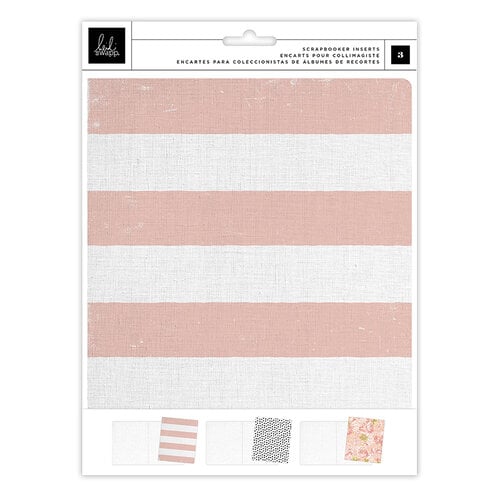

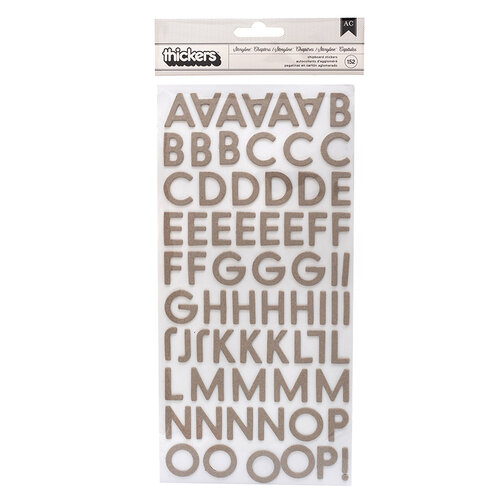



What printer and printer paper do you use when you print your own photos at home? LOVE your style of scrapbooking and journaling :-)
ReplyDeleteHey there...I am just now seeing your comment...plus my reply has not been working. My printer of choice is Canon that I have up in my side bar. Just scroll up from here a bit. Look on the right. Right now I am using Canon 6x4 Glossy Paper. Really liking it currently. Thank you for visiting.
Delete