how to create storyline grid page
This week I have shared quite a bit from Storyline Planners and now I am turning my attention to one of many other ways I document my life. That is with the Storyline Chapters Scrapbook Inserts.
You can see other posts on this subject. How I have created the routine of what I use to call 'Project Life' and made a new home for that type story telling in the Storyline collection.
You can find those posts here:
Storyline Chapters Posts by Jamie Pate
Today I want to share the actual process of how I put together the grid side of these weekly spreads. It's not too hard to figure out. But I wanted to make is super easy. And invite your questions.
I have heard from quite a few of you with a couple of questions that I will answer here. Then I will direct you to this week's IGTV of the process video.
- What album do I use?
I am using the Heidi Swapp Storyline Chapters Scrapbook Inserts. You can find that entire collection HERE. As I have already shared in previous posts (linked above), this scrapbook concept has replaced the pocket page scrapbooking for me...for now...because all things are subject to change.
I have found a routine for creating these pages and I have honed it down to make the process pretty quick. It's not that I want to hurry and get this done weekly, it's that this brain of mine is holding all kinds of other creative ideas that I want to get to. Does anyone get me out there?
Another question:
- What printer do you use?
I use the Canon iP8720 large format printer. I have been most satisfied with this printer. And there have been plenty of printers in this studio in years past. This one tends to be a bit pricier. I print almost exclusively at home, so I was OK with a higher price if it was going to be reliable. I have found the printing consistency far superior to other printers I have had. My 'let's just get this done' approach to printing needed a printer that I did not have to finagle with to get the print quality right. I just pop in the ink cartridges and go. This has been a good printer.
This question a lot:
- What size are your photos?
OK. At the risk of being complicated I will tell you these photos are 2-inches wide by 2.67-inches high. Why did I settle on that dimension you ask? Because I mostly take my photos in portrait mode. Meaning the photo is tall rather than wide. So...when I bring my photo into Photoshop Elements 2019 to resize, I just adjust the width. I adjust the width to 2-inches wide, and the height automatically adjusts to about that 2.67-inches. Did that make sense? This is just one other way I make this weekly documenting concept a concise way to tell our stories.
Last question for today:
- How do you know what stories to tell?
I use to get really bunged up with this question in my own head. I have learned to relax about this in recent years. Because any story is a good story. And stories do not expire so if I do not get one told I can ALWAYS go back and do just that.
But to be a little more specific to this Storyline Chapters Family Album concept, I have a whole work flow that works for me. That may be another post. BUT...right now I limit myself to 6 photos on my grid. I look at all the photos I took in a week. And I just don't over think it. Whatever speaks to me that is what gets printed and in our Family Chapters book. Hopefully that is not too simple of an answer. But this is a very personal thing, right? To tell YOUR stories. Only YOU know which ones to tell.
So. There you go. Now...be sure to check out my IGTV channel. That is where this process video is playing currently. And please, share your questions with me. I will look forward to a future post that covers those.
And hey, can I just say? Thank you for visiting and reading this blog.
Hey friends...when you shop these links below, I receive a small kick back from your sales from Scrapbookcom. There is absolutely no extra cost to you at all! But these commissions help to cover the costs of this blog and other expenses to provide you with these and other project ideas. I want to continue to bring you FREE inspiration. Shopping these links allows me to do just that. I can't thank you enough for your love and continued support.
SUPPLIES
Heidi Swapp Storyline Chapters Collection : bit.ly/HSStorylineChapters
Heidi Swapp - Storyline Chapters Collection - 6 x 12 Cardstock Stickers with Foil Accents
Scrapbook.com
Scrapbook.com






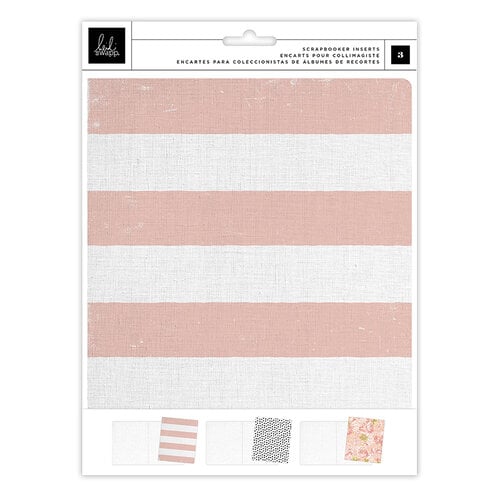







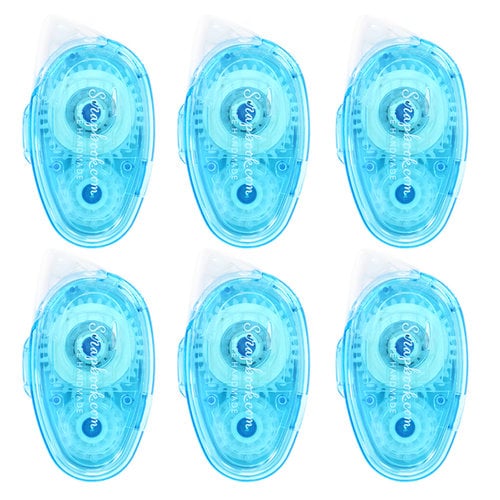
No comments:
Post a Comment