a look inside this Friends Storyline Insert
When I start a thing I sort of get all in.
Which is why very often I procrastinate to start a thing, cause I know it is going to take over my whole brain.
But when I started this newest story in the Heidi Swapp Storyline Chapters Insert, I knew I did not have to be ALL IN. Not that there is anything wrong with being all in. I knew that I could add stories, of my friends, in no particular order, that would simply be prompted from what memories I had in that moment.
Today's post can originally be seen over on HeidSwapp.com.
But here I just wanted to show you each of the photos found in this photo stack.
Do you remember photo stacks? Heidi use to have a product which I loved. It was these little mini albums she called photo stacks. I was inspired by some of my older story projects to create another one on the inside of this Friends Storyline Chapter Insert.
Photo stacks are just that, a stack of photos. Each of these pictures is on it's own little page that is folded at the top and made to sort of cascade down the page. I love this technique. I need to do this again. And soon.
These girls and I have been friends a very long time. And we are lucky enough, although we live all over the country, to visit and travel at least once a year.
I grabbed just a few of those photos and brought them into this page here.
This is by no means inclusive of all our travels or for that matter all our stories.
But I do love what it represents.
Time. Memories. Friendship.
By gathering a photo I then printed it about 4x4-inches. Each of the papers in the photo stack is a little over 4-inches wide. And then each page gets a bit longer so it can tuck up above and add to the stack.
Not only is it a great way to get several photos in a small space, but then I get to do what I just can't seem to not do: add layers.
This is an easy way to add layers to a page the brings with it interest and that need to pick up the page and look deeper.
Everything we ever needed to know we learned in Kindergarten, heard that before? When I add interactive elements to my albums or pages I am brought right back to those activity or pop up books I loved so much as a child. These albums are my grown up renditions of childhood activity books.
Then there are those photos that I realize I only have negatives of...WHAT? I know!!!
Time to pull out the scanner and get these digitized. Ha! I love this.
In the post over on Heidi Swapp I talk more about this side of the page. There is plenty of story found with those photos. The main story here was how we have been able to travel for 17 years now to differing places. We need to highlight these blessings in our lives, don't you agree?
This album of inserts is filling up. I love to look at what I have already added to these inserts. There are plenty more stories to tell. As well as plenty more memories to make.
I hope this post has inspired you yet again to do what brings me eternal joy: tell your story.
This is a personal blog. All editorial content and projects are intellectual property of jamiepate.com I do receive financial compensation and material product from American Crafts to develop my craft posts, but all ideas and opinions are my own.
SUPPLIES
Heidi Swapp Storyline Chapters Collection: bit.ly/HSStorylineChapters



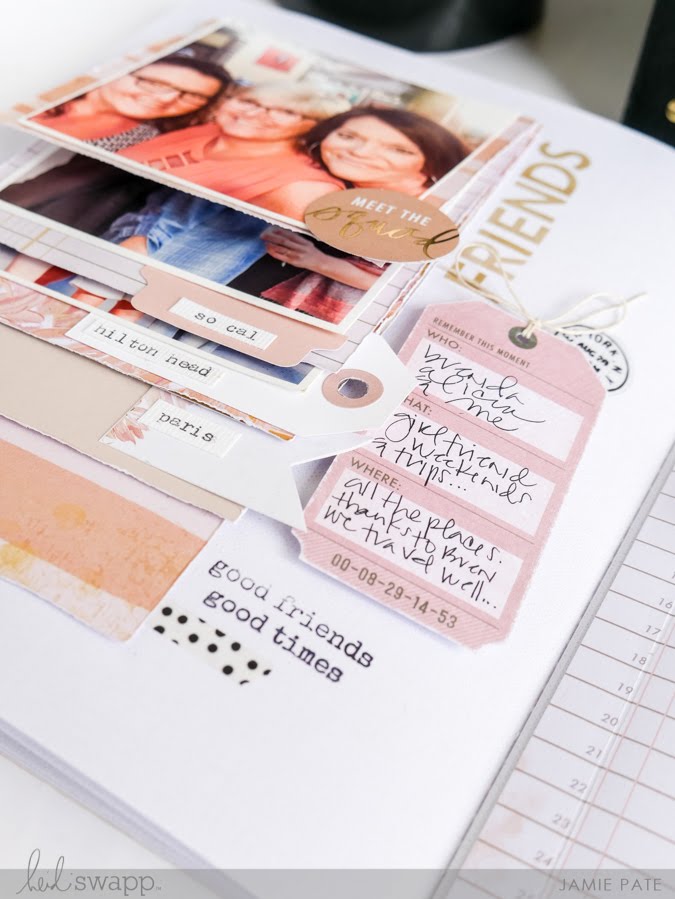



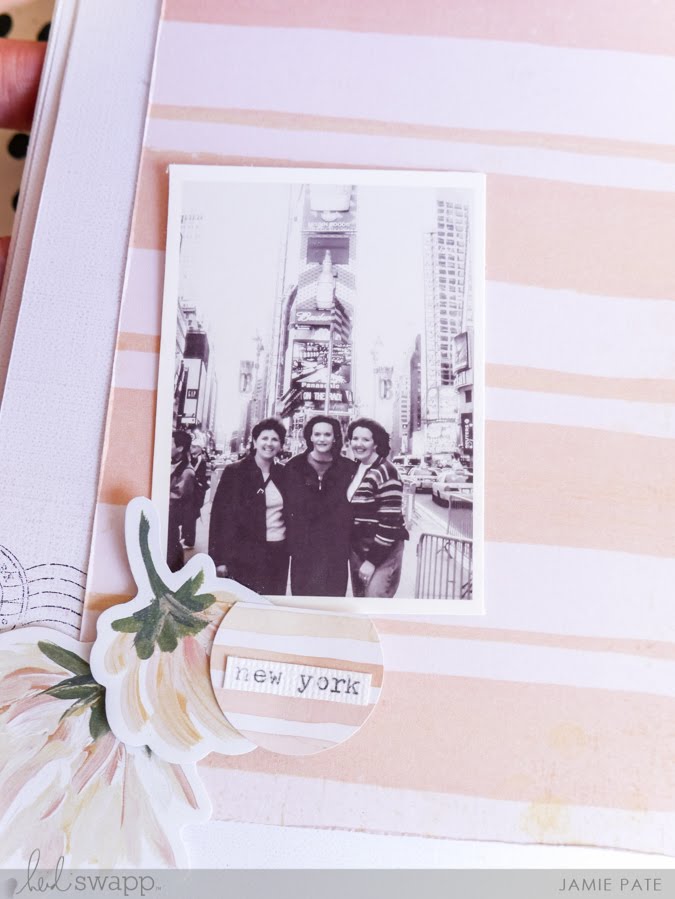
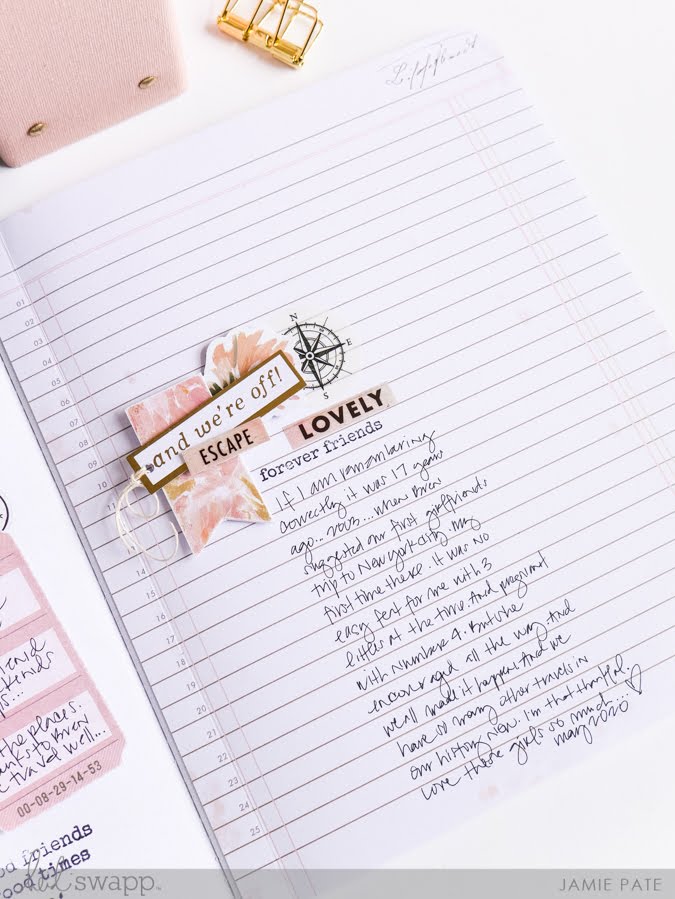
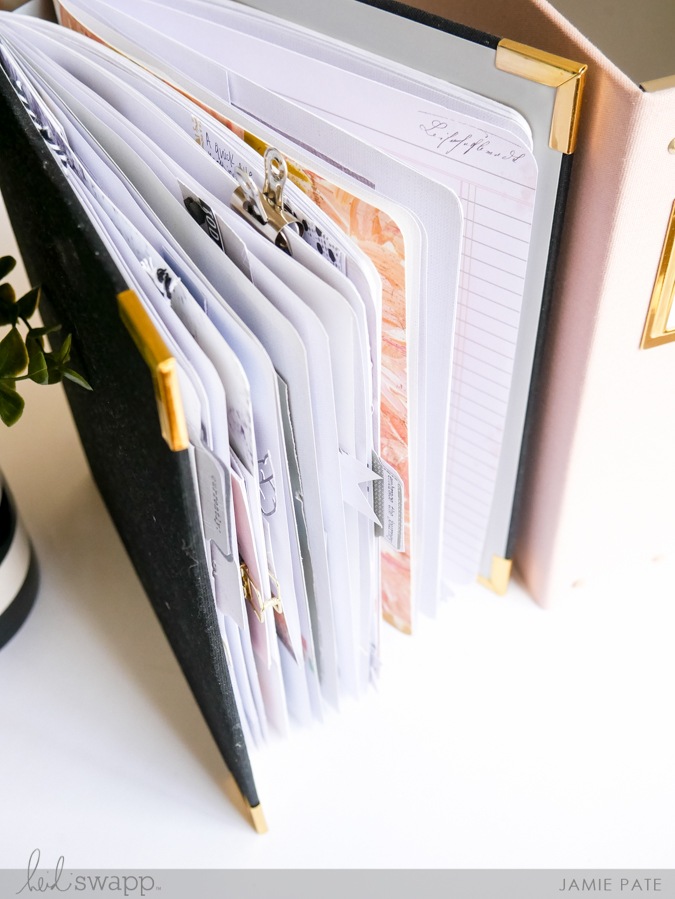
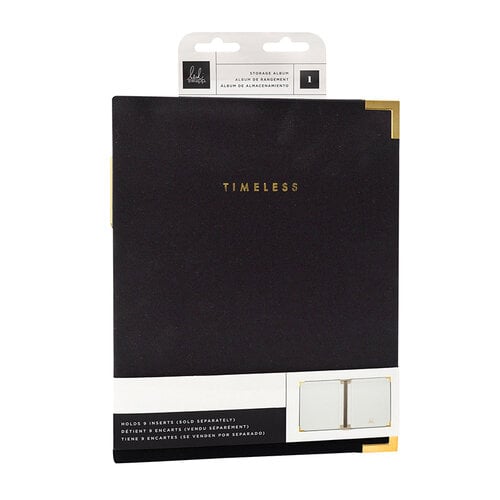
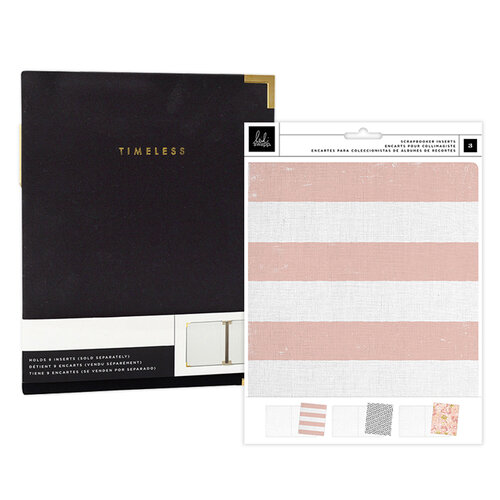



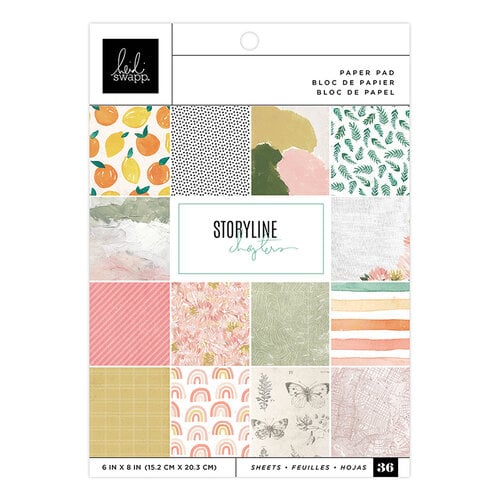


No comments:
Post a Comment