
let's keep going
It's June. And just about exactly half way through this year we are calling 2020. And what a year it has been!!!
Today's post is about sharing with you my planner and memory making friends how to reset your planner. This time of year is a great time to examine and review why you do what you do. Did you start a planner at the beginning? Did all the events of this year take you off track? Well...since those stories never expire, it's never too late to re boot.
Today's re-boot is brought to you by a few ideas to add to your pages. You will see these played out on my planner pages. Hopefully you will see how easy it is too implement a few ideas to inspire you to document life once more.
IDEA NO. 1: Color Scheme
I am a fan of staying with a singular color scheme for a page. I either take a clue from the color band at the top of this Storyline Chapters Planner Insert. Or I go with the hues that my photos are telling me. Or I may even just start with some embellishment on a day and then take off from there. Staying with a color story makes a page feel cohesive. It also can help you to stay focused on just a few embellishments when looking how to add to your page.
With this page I used the color strip at the top of the pages. The green hue was then what I looked for when gathering pattern paper and stickers. The pink is a complimentary color to green. I found adding in a few touches of both those colors can make a page feel more visually connected. Now to be honest, I do not do this to every page. But very often this color element is employed.
IDEA NO. 2 : Add Large Cut Files
Another way to add to your pages and maybe reset how you have been doing things is to add in a large cut file.
Heidi has made available at her shop a Digital Cut File Bundle for these covid days.
Using a Storyline Paper Pad, I chose a pattern paper to create this cut file. I like how it takes up the whole height of a day on the page. I love how it brings attention to a date on the planner creating a sort of call to action that reminds me: hey! read what's going on right here. So employ cut files and make them large.
IDEA NO. 3 : Interactive Elements
Something not new to my pages is the use of interactive elements. But maybe you need to reset your planner and the addition of these elements will inspire you to do just that.
I added two of these interactive elements on this page. Both using pattern paper. The first one is hidden journaling. Using the patterns from the Storyline Chapters Paper Pad I attached a swatch of paper to the page which folds down. Using a Tiny Attacher I stapled a label to the top so that it would easily fold down.
Next to that I used the WRMK Pocket Punch Board. Making a smallish notched pocket I then was able to slip inside a business card that I wanted to keep with my page. This is an easy way to add any thing to a page that you may not want visible, but that also needs to be part of that weeks story.
IDEA NO. 4 : Large Alpha Stamps + Stencils
OK...this idea is a two-for-one. I am using two different techniques for this idea.
I have recently procured several Alpha Stamps from the exclusive line at Scrapbookcom. The FRI YAY was made with the Bold Caps Acrylic Stamp Set. It's tall. A great solid alpha. And looks beautiful in any color.
On this same page edge I employed Scrapbookcom Exclusive Stencils. You will be seeing a lot more of this in pages to come. I love stencils anyway. It's super subtle. Using Tattered Rose Distress Oxide Ink I took the Scrapbookcom Blending Tool and added in a subtle touch of color using the Dots Stencil. This is a very easy way to add additional color to a page. See Idea No. 1 above for more on that.
This idea should actually be Idea No. 1: But keep going. Never Stop. I have said this before: you will never regret telling your story. You will never regret having this documenting of daily life right here in an organized place. I promise you. Money back guarantee! Carve out time in your life. Write down and tell your story. And if you need to make it pretty as well.
Hey friends...when you shop these links below, I receive a small kick back from your sales from Scrapbookcom. There is absolutely no extra cost to you at all! But these commissions help to cover the costs of this blog and other expenses to provide you with these and other project ideas. I want to continue to bring you FREE inspiration. Shopping these links allows me to do just that. I can't thank you enough for your love and continued support.
SUPPLIES |
see below for full color supplies and links
Gather your supplies:
Stamps:

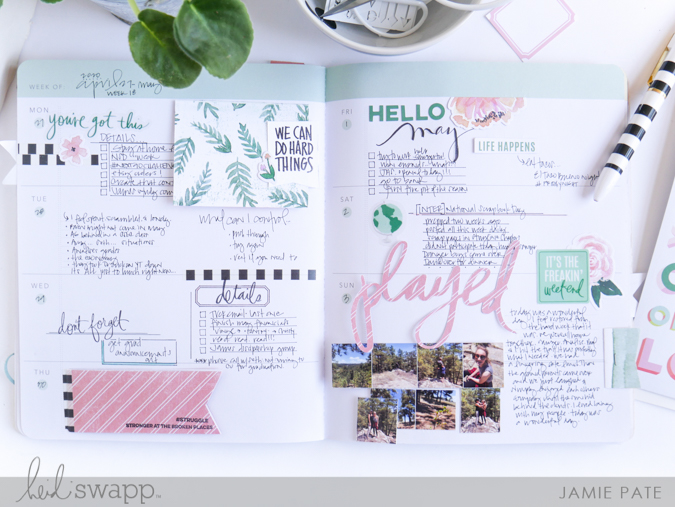


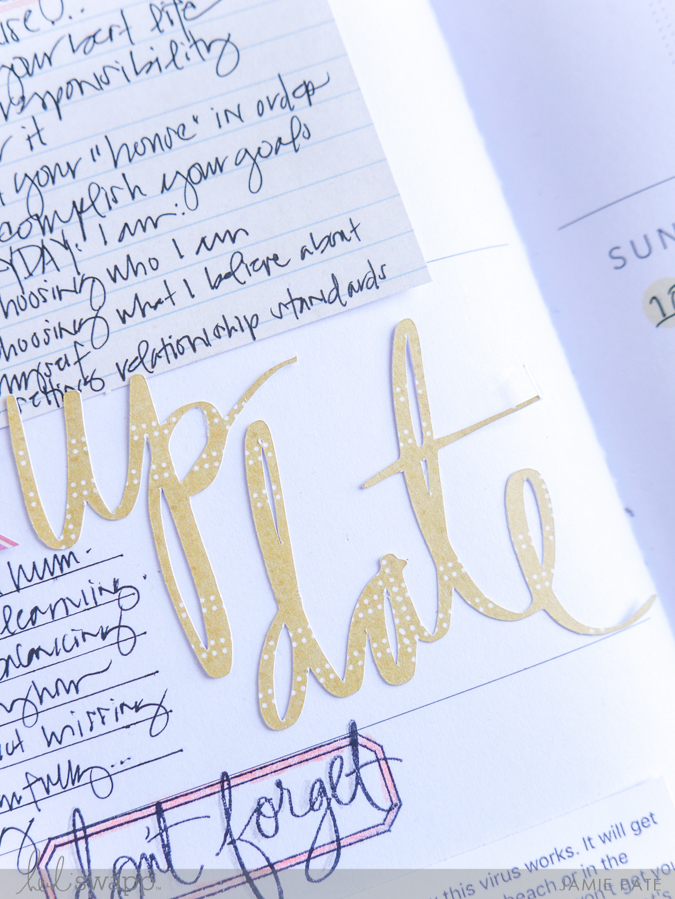

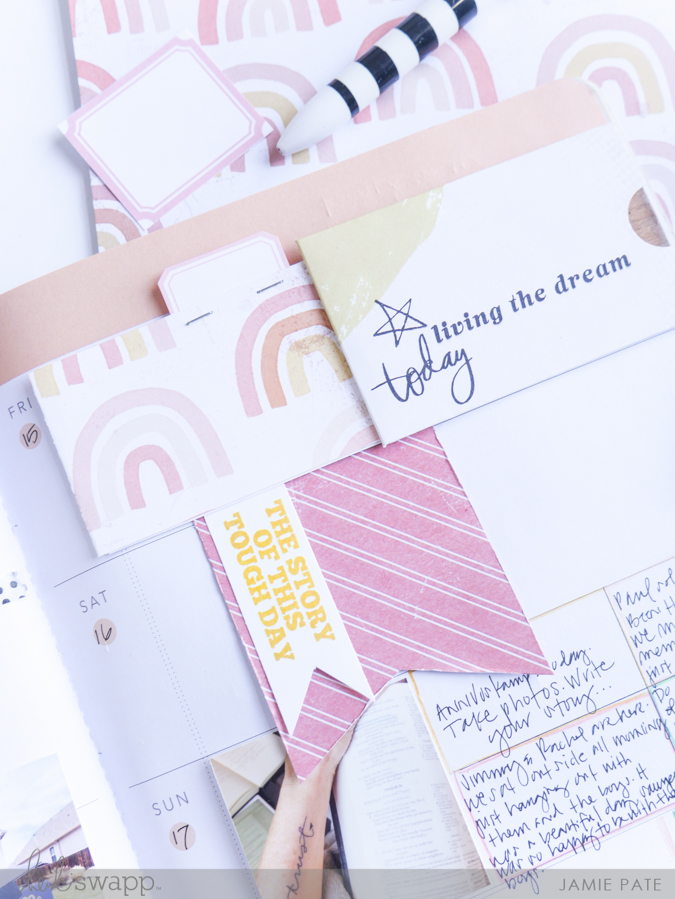


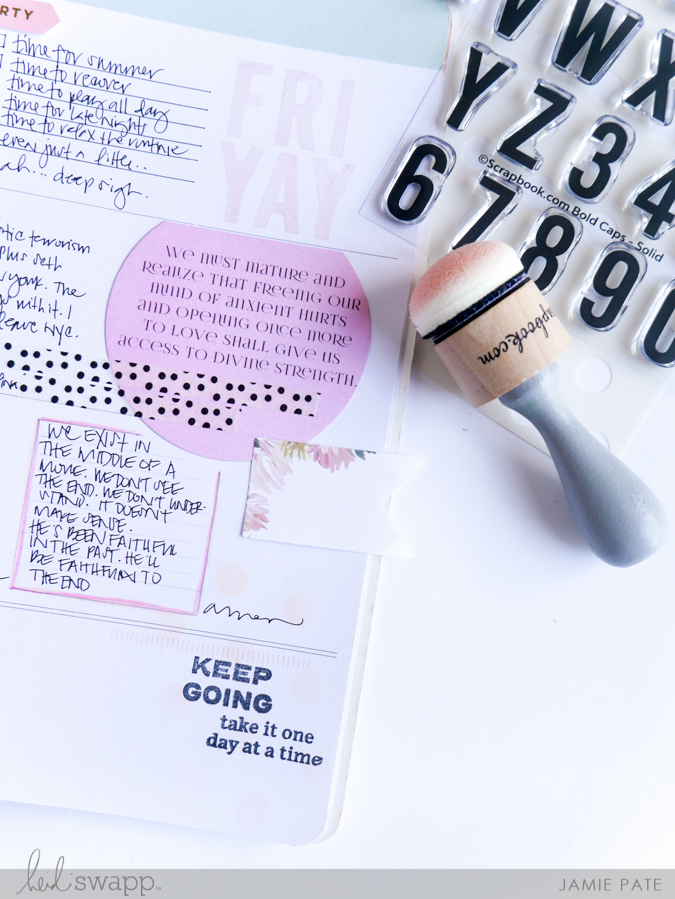
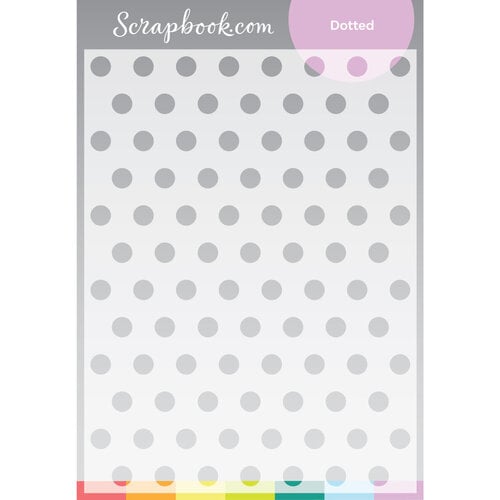
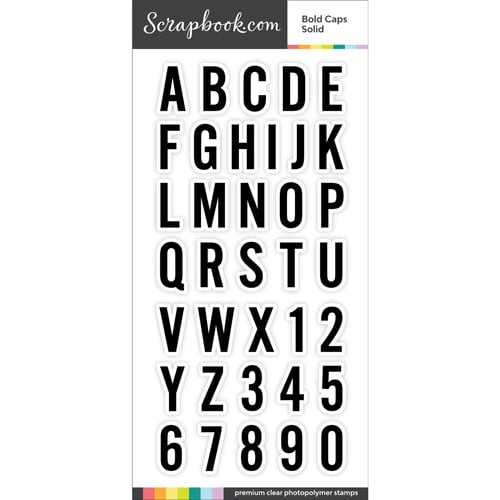


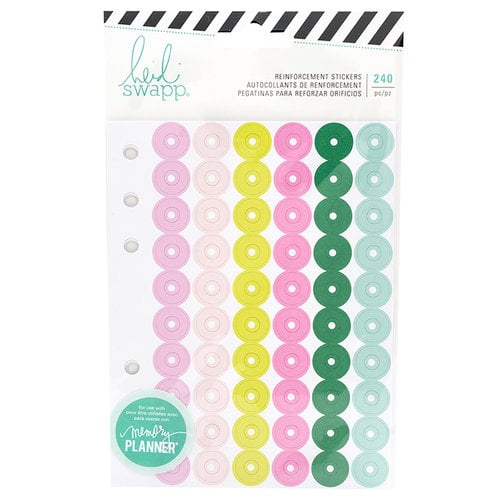

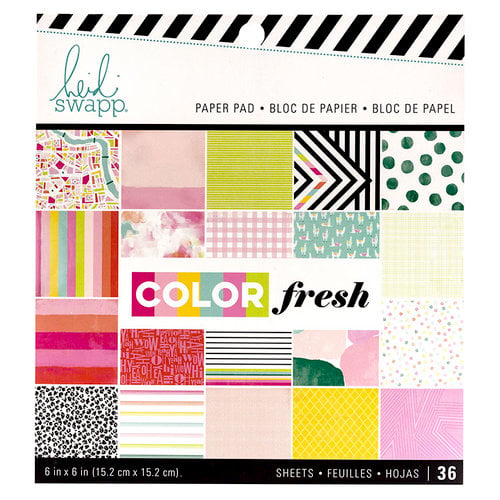



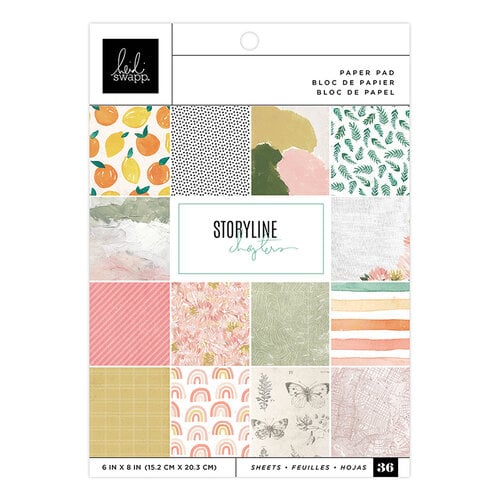





No comments:
Post a Comment