adding in all those photos
You asked for it.
You got it.
Right here.
Today I am responding to the request for how to add this photo stack into this Storyline Chapters page.
I have to admit...I just keep adding stories to these Storyline inserts. I can't even help it. I am finding the 7x9-inch page size so easy to work with. The stories practically make themselves. No hyperbole intended.
When it came to adding in some Graduation 2020 photos to a book, there were so many options. But one of the things I wanted to do was add in a photo stack on one of the pages.
I have done this before right here on THIS page Creating Photo Stacks on Storyline Pages.
So here you go. Right here.
Oh...
but wait...
NOT only can you view this here...
but...
this is my very first IGTV post.
Yep. I know.
The old girl can learn new tricks.
OK..
I would love for you to stop HERE on my IGTV and give me a like.
Would love to know you are out there.
This is my unashamed plug for likes.
Supplies for this page can be found right here as well.
Thank you for stopping by. Thanks for letting me know what you would like to see. Keep the comments coming.
SUPPLIES







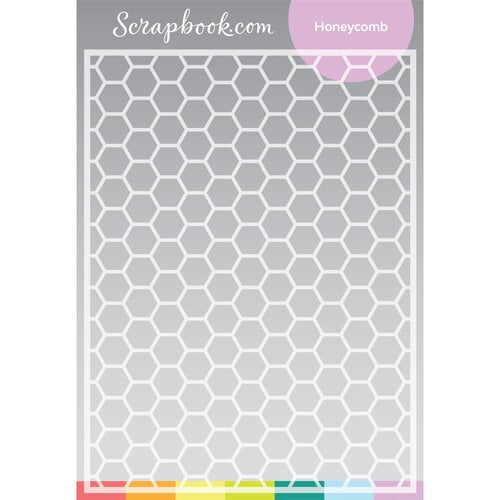
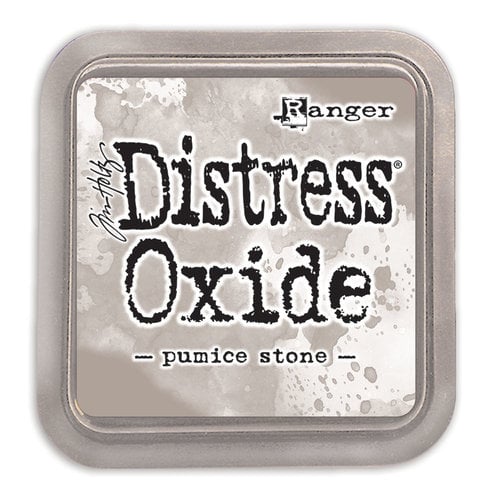



I love this idea. I scrapbook my travels so I have lots of pictures that MUST be included. Would you suggest simply cutting out a section of the plastic book pocket where the flip book is located so that it can be "flipped"? Do you have a video or detailed instructions as to how you put your page together? As I've said before I love your pages--so restful to me.
ReplyDeleteHello!
DeleteHave you seen my IGTV process video for this photo stack? Maybe that will answer your question for you:
https://www.instagram.com/p/CBiuOZKgZj1/